UniFi OS Server hosting is now available with HostiFi
UniFi OS Server is now available to new HostiFi customers
February 13, 2026
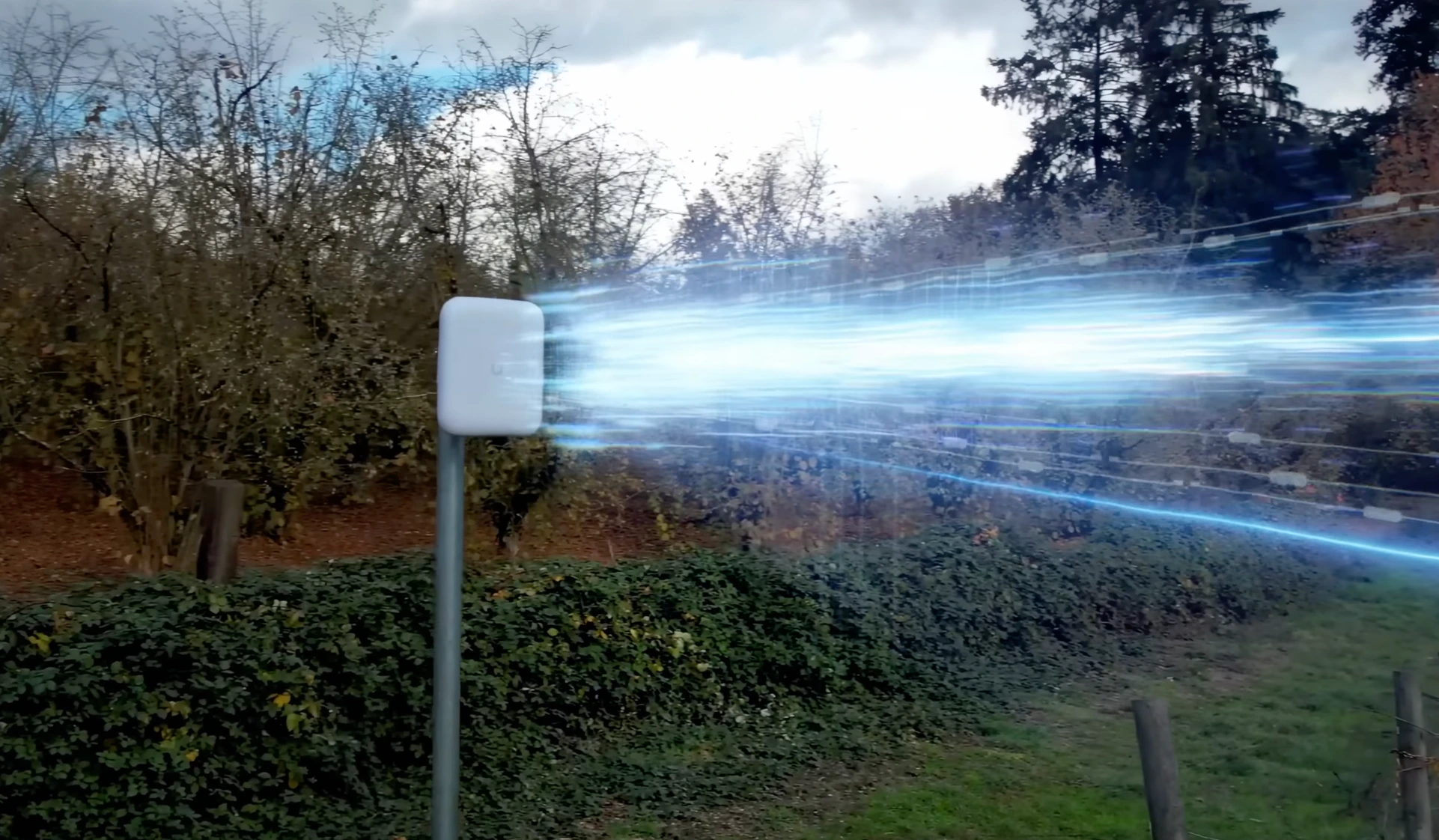
Certain UniFi Access Points can be used outdoors, APs such as the U6 Mesh, UAP AC Mesh, U7 Pro Outdoor and many more. When using wireless frequencies outdoors, various countries have their own specific regulations to adhere to. To make sure that Ubiquiti as the manufacturer, and you as the operator are within those rules, these outdoor specific models have a toggle for setting if it is being used indoors or outdoors.
If you want fast and reliable UniFi hosting, check out HostiFi with fast support, regular backups, managed updates and prices from just $9 per month.
To learn more about our hosting plans, create an account and get started today.
For those UniFi Access Points which are outdoor rated, the toggle button will be available from the device side panel, which is accessible from the Devices page and then selecting the specific AP model. Under Settings there will be an option to choose from either Indoor or Outdoor.
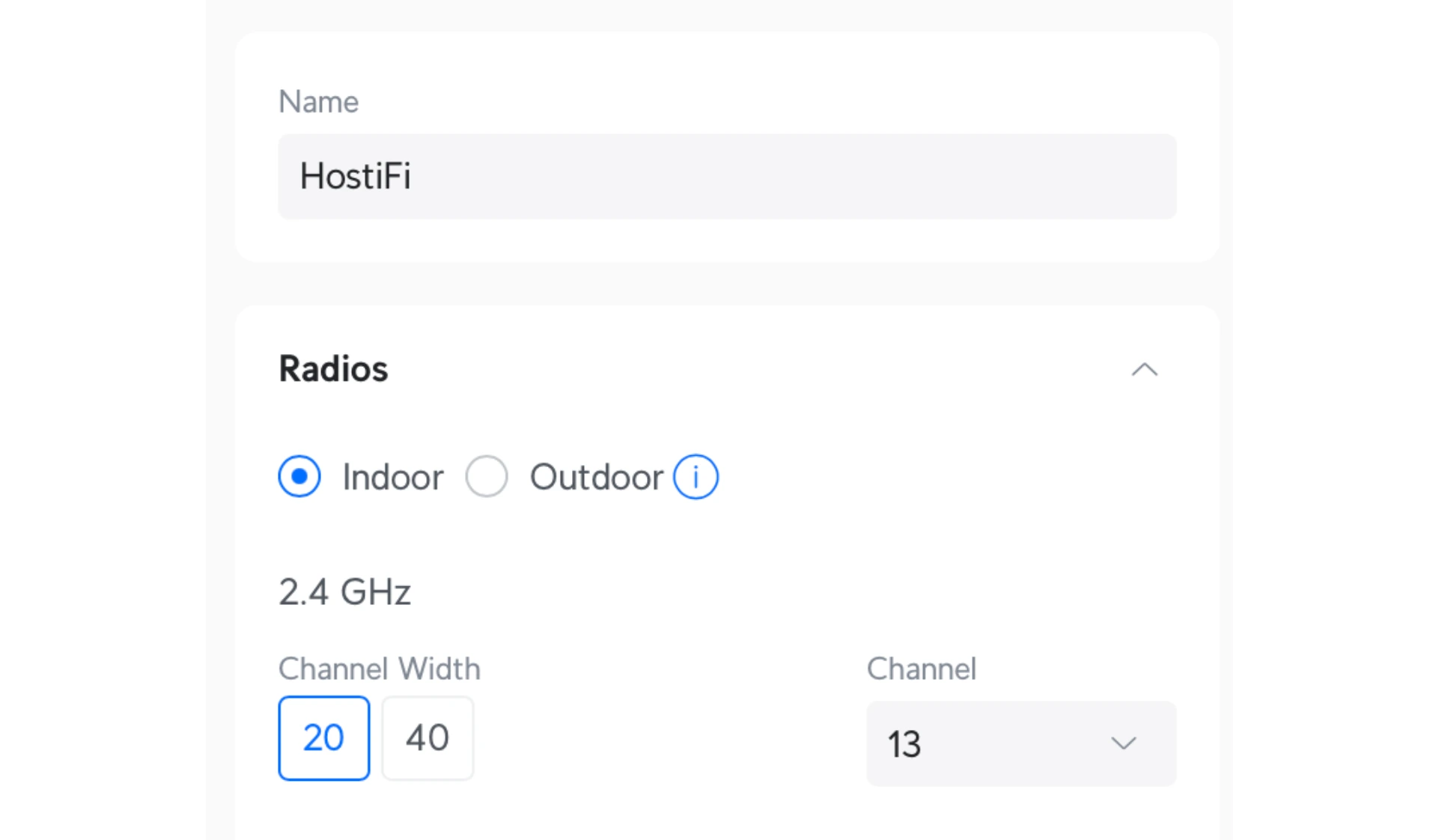
Exactly what the Outdoor mode will do varies widely on the country it is being operated in. Different countries have different allowed transmit power levels for indoor and outdoor use and some 5GHz frequencies are not permitted for use outdoors and more. For example, in the UK - enabling Outdoor mode removes all frequencies below channel 100, leaving only DFS channels available. Use of these channels outdoors is illegal as they can potentially interfere with communications and radar. Switching to Indoor brings back channel 36-64.
In the United States, the FCC also allows for higher transmit power when APs are being used outdoors, so it will be beneficial to enable Outdoor mode if the AP is being used Outdoors.
Essentially to stay within the legal limits for wireless in your country. There are various consequences, mainly for companies - if found to be transmitting on unauthorised frequencies or power levels. This also applies to disabling DFS.
HostiFi provides hosting for both Ubiquiti and TP-Link software-defined-networking (SDN) applications, with servers for UniFi, UISP and Omada. We also offer network consulting, with HostiFi Professional Services.
No spam. Unsubscribe anytime.
Newsletter Subscriber
Newsletter Subscriber
Newsletter Subscriber